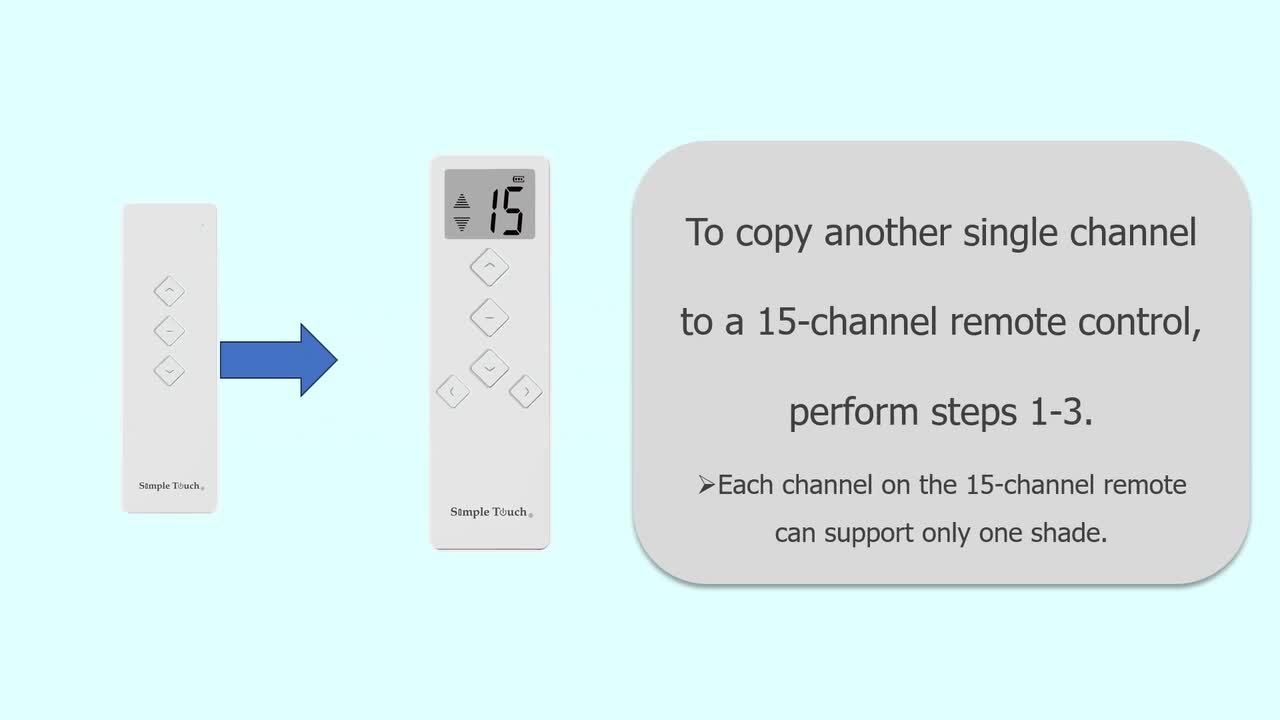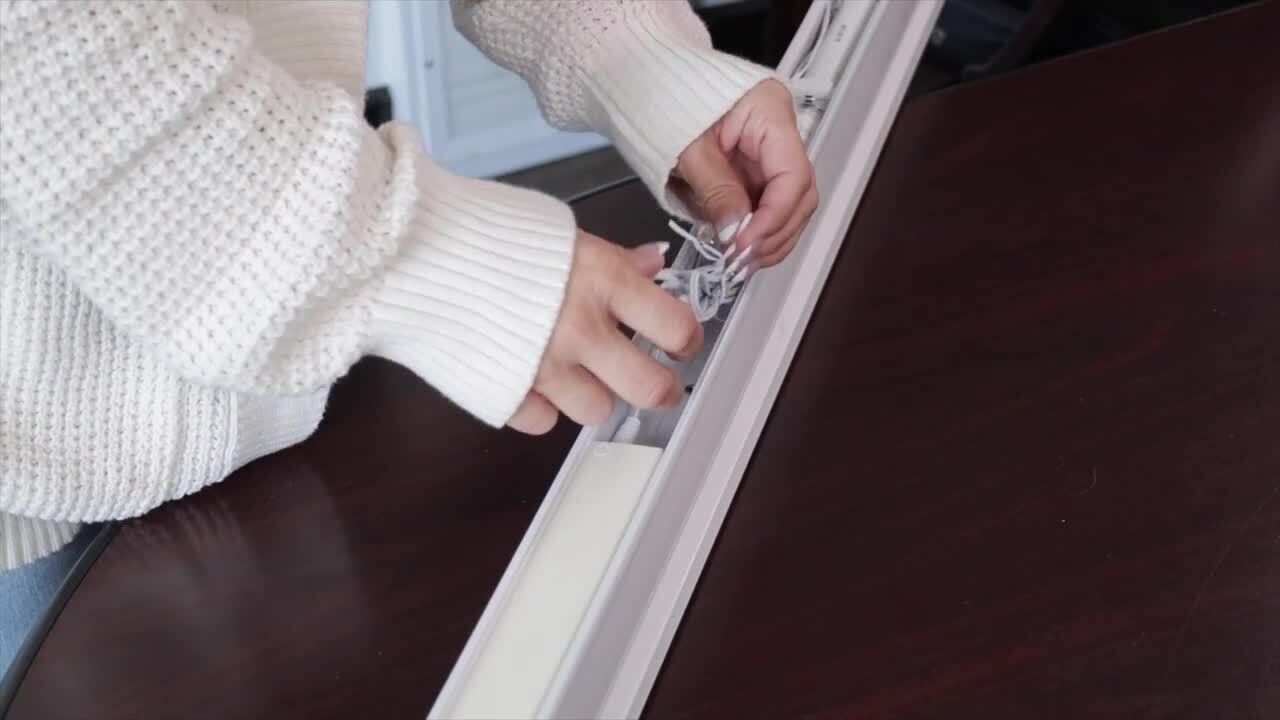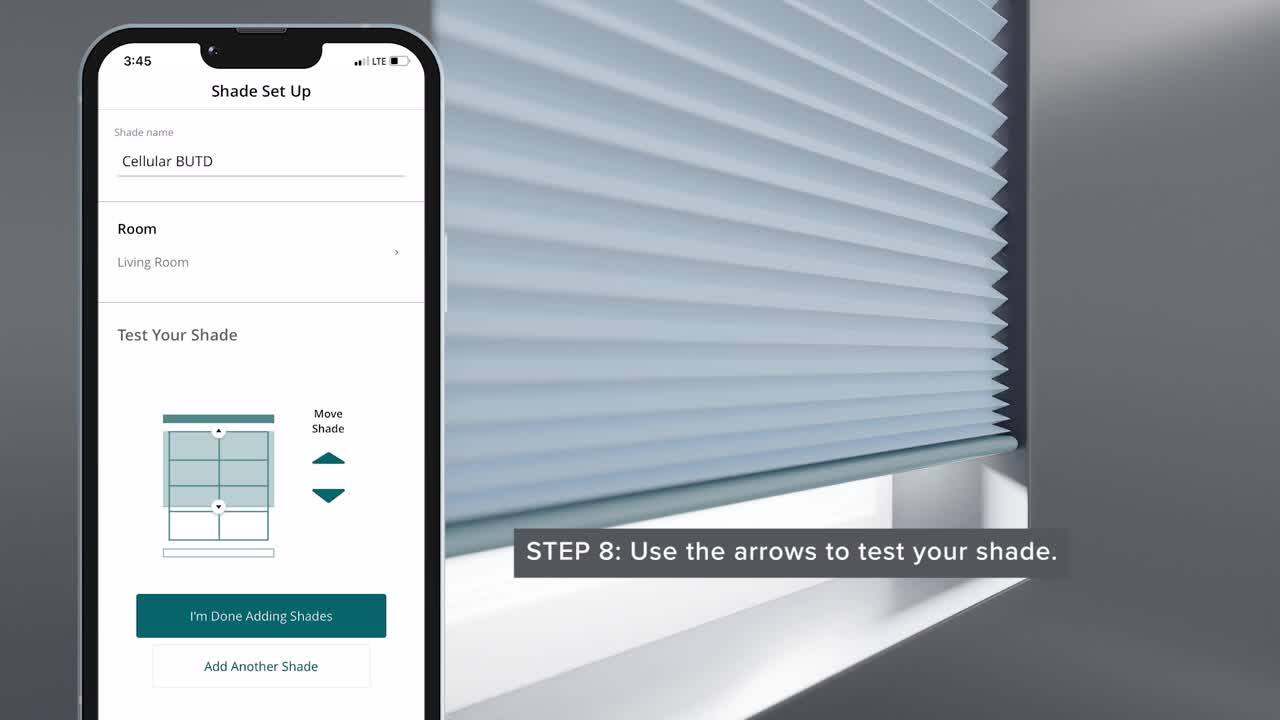Cellular Shades Motorized - How To Operate
3:00
How to operate your shade. Choices of operation: 1. Remote Control - Adjust multiple shades from the confort of your couch. Choose the shade or shades you would like to control by pressing the number key they are paired to. You may control multiple groups of shades by pressing all their paired number keys at the same time. PRess the close button to move the bottom rail down continually. Use the open button to move the bottom rail up continually. Press the directional up or down arrows to move the middle rail of a Top-Down/Bottom-Up or Day & Night Shade. Press the center stop button to stop the shade from moving. Press the "My Favorite" button to automatically adjust to your saved favorite shade position. Press the "Best View" button to fully open the shade for the maximum clear view. Press the "Best Privacy" button to completely closet the shade. 2. Single motion control - use hand motions to precisely adjust the shade without the need for a remote. Single-motion control uses a series of taps directly under the shade instead of a remote control to adjust the shade. Gently lift the bottom rail to move the shade downwards automatically. Lift the bottom rail to stop the shade. Lift the bottom rail again to move the shade upwards. For Top-Down/Bottom-Up or Day & Night Shades, keeping your hand placed on the bottom rail the whole time, gently nudge it upwards twice to lower the middle rail. Lift the bottom rail once to stop the shade. Lift the bottom rail twice again to move the middle rail upwards. 3. Manual swithc - completely close youor shade by pressing the manual switch. (astrix) The demonstration in this video applies to all lift controls for motorized cellular shades. Press the manual switch, the middle rail will raise complete up when the shade is open. And teh bottom rail will be moved to the bottom. Enjoy operating your motorized cellular shades.